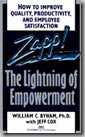When I get ready for conferences I prepare.
One might argue, that I over prepare.
I don't yet know the correct level of preparation that I need.
But... I do know some signs that suggest I have over prepared.
- Procrastination
- Boredom
- Tinkering
Procrastination
When I'm procrastinating about 'finishing', it often means that I'm actually finished.
When I can't build up the energy to work on the talk or tutorial, or read the slides, or work on the paper, etc. I may already have finished.
To Check, I practice. A dry run of the material will very quickly let me know if I'm done or not. If I can 'do' the talk or tutorial from the existing material then I'm done - no need to procrastinate. I'm done. If I can read the paper through without question or concerns. I'm done. No need to procrastinate I'm done.
And if I'm not done, I'll know, because I'll stumble, or hesitate, or not know then next step - and then fixing it, is my next step.
Boredom
When I approach the material and I'm bored with it - because I've over practised it, or revisited it too often. That is a danger sign that I have over prepared.
The best thing to do is to stop.
Leave it for a while.
But before I do. I make sure that I have written down the bullets:
- The core aims of the material
- The inspiration that triggered the talk
- The main points I want to get across
- The main takeaways I have identified
Because if the above are good enough. When I come back to the material, I'll be inspired enough to pick it up again and there will be no boredom in the presentation.
Tinkering
We all know the 80/20 rule, and 'tinkering' usually means that I've reached the circle of 20% work.
The stuff I don't actually need to do.
At this point I stop.
And if inspiration strikes, because my subconscious has been milling over the material and identified tweaks. Great, then I'll set a time limit and blast through the tweaks, reinvigorating the material and myself.
But I don't want to tinker with it. There is too much other stuff to do, on other projects to waste time tinkering on one project.
End Notes
I'd rather be over prepared than under prepared. But recognising when my preparation has gone too far is really important to prevent me wasting time and not gaining any value from the 'preparation'.